I had a day off and since it was smack dab between my birthday and my friend’s birthday and I decided to make a day of it. We started in Portland and decided to try something we’ve never done before: geocaching.
Now, I’ve wanted to get into geocaching for years. I remember reading about it back in the early 2000’s, before you could buy an affordable GPS and long before every phone started coming with GPS built in. Those were the days when geocaching was the game of outdoor hobbyists who already had the gear and could spend days wandering around towns and forests looking for buried treasure.
Thanks to the rise of smart phones, however, geocaching has become something any average Joe with a data plan can do and the best part about it? It is free.
It can be a little difficult to break into geocaching, though. There are a lot of terms geocachers use (cache, logbook, muggles, etc.) that take a bit of pondering to understand. However, once you start getting out and doing it, everything begins to click into place and you become a part of an international community of treasure hunters.
After a day of geocaching in both Portland, Oregon and my own hometown, I’m hooked and cannot wait to hit the pavement again searching for hidden caches in order to sign my name on a coveted log book.
To make it easier on other people like me who want to get into it, but don’t know how to start, I thought I’d made a quick guide to geocaching for the casual player.
![]()
Step 1: Sign up for a free account on the OFFICIAL WEBSITE
The nice thing about geocaching is that there is an official website that most people go through. It is your one stop shop for everything geocaching in your area and beyond. Not only does it have lists of all the caches in the area of interest, but it has forums that are region based where you can connect with geocaching events and join groups or teams who like to get together.
The site is a great resource and a perfect place to start. Basic membership is free, you’ve just got to sign up with all of your information and you’ll be sent a validation code via e-mail. Once your account is validated, you’re ready to move on.
Step 2: Set up your GPS.
Of course the easiest way, and the way I went about it, was to use my phone’s GPS to locate caches. This is going to burn out your battery, so buying an external battery for your phone or having a car charger is pretty handy if you’re going to spend the entire day geocaching.
If you don’t want to use your phone, you can use a regular run of the mill GPS (I’ve got an ancient Tom-Tom in my car from my days before I gave in to the smart phone craze) and manually type in the coordinates of various caches. You can find more information about buying a GPS on the website.
If you’re using your phone like me, then geocaching just became really simple. You go into the App store of Google Play store (or if you’re on a Window’s phone, whatever they call it; if you’re using a Blackberry than you are on your own, friend) and find an app called c:geo.
This is the official app that will sync up with your geocaching.com account and will give you access to all of the caches listed on the site available to basic members. Once you’ve downloaded it, you’ll find it has a very simple and easy to navigate interface which I’ll explain in the next step. For now, you’re GPS is ready to go and you’re ready to find your first cache.
Step 3: Find your first cache
Go outside, open up your app, and you’ll see a screen that looks a lot like this:
If you know the coordinates of the cache you’re looking for already, you can click the search button and type in longitude and latitude and start on your way. If you’re like me and are just looking to see what is available in your area, then the live map and nearby options are where you’ll be living.
My favorite thing to do is to click on the live map and go from there, since all of the caches listed in the area will pop up on the map which makes them very easy to find. It also makes it easier to decide what area of town you want to be in. The live map will bring up something that looks like this:
This, of course, is my area. Each of those little symbols represents a specific type of cache. They’ve got a key on the website which tells you what each of them means. When you click on one of the icons, it will bring up all of the information about the cache. It will tell you the type, size, coordinates, information about the area (such as where parking is, whether it is dog friendly, and even let’s you know whether it is available at night).
If you scroll over to the description, you’ll find information from the person who placed the cache in the first place. Usually they’ll let you know if there is anything special or unique about the cache. The description is also a great place to pick up hints as to how to find it.
The most helpful part for me is the online logbook. This is where other geocachers have left their comments, as well as pictures of the area (to give you some idea of where specifically to look), sometimes pictures of what the cache looks like, and other things they found to be useful.
It is also good to check the logbook to see when the cache was last found. Since caches are stashed in public places, sometimes people walk off with them or they get misplaced. If no one has found the cache since 2012, it is safe to say you’re probably going to want to skip it.
Once you’ve decided on the cache, you’re ready to move on.
Step 4: Go find the cache!
Hop in your car, get on your bike, or put on your walking shoes and follow GPS directions to the cache. The app’s live map option will give you the general area and from there you walk until you match up with the location of the cache.
One of the things I learned is that it is important to read the logbook, because sometimes you won’t be able to get a cache by yourself. For example, I had to boost my friend up into a tree to grab one of the caches we found and without her I wouldn’t have been able to get it.
Caches can be hidden anywhere. Sometimes you have to lift up rocks, dig through bushes, climb up trees, or feel around for them. If the person who set the cache is really clever, then they’ve disguised it well like one we found in a park. The cache was literally a hollowed out twig with a plastic vial shoved in it. It took a bit for us to find it.
Once you’ve located the cache, there are a couple of important things to note.
- Do NOT take the cache if you’re not willing to work to put it back just like it was. Since caches are in public areas it is important to conceal it well so that people who aren’t playing the game don’t pick it up and walk away with it.
- If you take something out of the cache (sometimes people leave swag), then you need to put something of equal or greater value back.
- Please be careful when looking for caches in high traffic areas. A lot of the time the description or logbooks will make a note that an area is a ‘high muggle’ area. In this case, geocachers use the term ‘muggle’ to denote members of the public who are not playing the game. Sometimes you have to walk away from where a cache is stored until there are fewer people watching you.
- Sign the logbook and put the logbook back! Inside of each cache there is going to be a piece of paper where you get to sign saying you found it. It is like a guest book for caches and in my experience, there is nothing better than getting to put your name down next to all the other people who were able to find the cache.
Step 5: Log the cache!
The point of being connected to the website is to keep track of the caches you find. Once you’ve placed a cache back where it belongs you’ll want to log it. You do this by going back to the cache’s information page, scrolling over to the logbook entries, and hitting ‘log visit.’ You’ll be asked to write a little note about it (without giving too much away) and can even attach a picture of the find. Then you submit it and the cache is logged and will show up on your account!
Congratulations, you’ve successfully completed your first geocaching find! It is that simple.
![]()
![]()
![]()
After you get the hang of it, there are other things you can do to make it more interesting. The first is to upgrade to a premium membership ($30/year) which will give you access to premium caches not available at the basic level.
For example, up in Portland there were a series of caches listed that were Grimm themed, since the television show is filmed in the Portland area. The series would take the geocacher through points of interest where various parts of season one were filmed. Unfortunately, it is only available to premium users. So while there are a lot of free caches to find, sometimes it might be worth it to opt for a premium membership in order to access more.
You can also get involved in your local geocaching community. There will often times be local events put on where people dedicate an entire day to geocaching. There will be one where I live soon that I unfortunately can’t attend, but someone set up a list of caches to take geocachers all around the city to points of interest. It is an event that runs from sunrise to sunset and anyone who is a geocacher can join.
There are a lot of things that can be done in the world of geocaching, and I’ve only begun to scrape the surface. Hopefully I’ve also helped streamline the process for anyone else who wants to get into geocaching but doesn’t know where to start.
Do you geocache? Leave your tips and tricks in the comments!


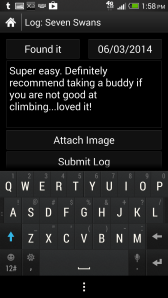
Was just about to write a post about geocaching. nice post!