Returning Registration is finally here! For anyone who attended San Diego Comic Con 2016, tomorrow morning is your first crack at getting those coveted badges! Deep breaths everyone, here’s a quick guide to everything you need to know and do before tomorrow morning.
Confirm Your Eligibility
The most important thing you need to do is make sure that you’re eligible to participate in the process. Log into your Member ID and make sure that you have the green check mark along with the words, “OK CCI‘17 Attendee Return Reg.” You can also confirm on the Registration Info tab.
While you’re logged in, make note of your unique Registration Code, as well as the link to the Waiting Room. Copy/paste it, handwrite it down somewhere, take a screenshot – do any (or all three) to make sure you have access to it for tomorrow. Often, the site will crash in the morning as everyone rushes to get their codes and you can save yourself the stress right now. Remember not to use your code more than once and don’t share it with others!
If you’re planning to try buying badges for anyone else – you can buy up to three, including your own – make sure they confirm their eligibility as well and get their Member IDs and Last Names (check spelling!).
Check Your Computer and Browser Settings
We absolutely recommend using a desktop or laptop computer to participate in Returning Registration. Not only will it be easier to navigate, but CCI also recommends avoiding mobile devices or tablets.
Use a desktop if possible for this Saturday’s #SDCC #RETREG2017. Here is the “warning” you get from running the pre-check on an iPhone. pic.twitter.com/vUAy2WfxLg
— Corgi Kohmander (@CorgiKohmander) March 9, 2017
You can check your browser settings directly with CCI here. Make sure that everything is up to par for the Waiting Room or update it before tomorrow morning. You can use multiple browsers with multiple unique Registration Codes, but you cannot use multiple tabs in the same browser, so be sure to check all of the browsers you’re planning to use.
Also check that you’ve either turned off or lengthened your sleep settings on your computer. There’s the possibility that you could be waiting for an extended period of time and it would be terrible for your computer to time out on you before you get your shot at purchasing badges. And remember, don’t use the refresh or back buttons!
Make sure that you know how to take screenshots on your computer so that you can document your progress. Should something technical happen (like a white screen), but you were in the process of buying your badges, there is the chance that CCI will be able to assist you.
Enter the Waiting Room between 8:00 AM PST and 8:59 AM PST using your unique Registration Code and wait until it closes at 9:00 AM PST. We recommend getting into the room by at least 8:45 AM to troubleshoot any issues (remember, don’t refresh and don’t use your back button!). If you happen to get kicked out, CCI says you should be able to return to the Waiting Room page and re-enter your Registration Code. That will return you to your randomly assigned badge buying group as long as you entered before 9:00 AM PST. No one will be able to enter the Waiting Room after 9:00 AM PST.
Have Funds Available
It’s no secret that San Diego Comic Con is expensive, we’ve been advocating for everyone to save up for a while now. One 4-Day Badge with Preview Night will cost $265 this year and eligible attendees can purchase up to three badges for a total of $795 at once.
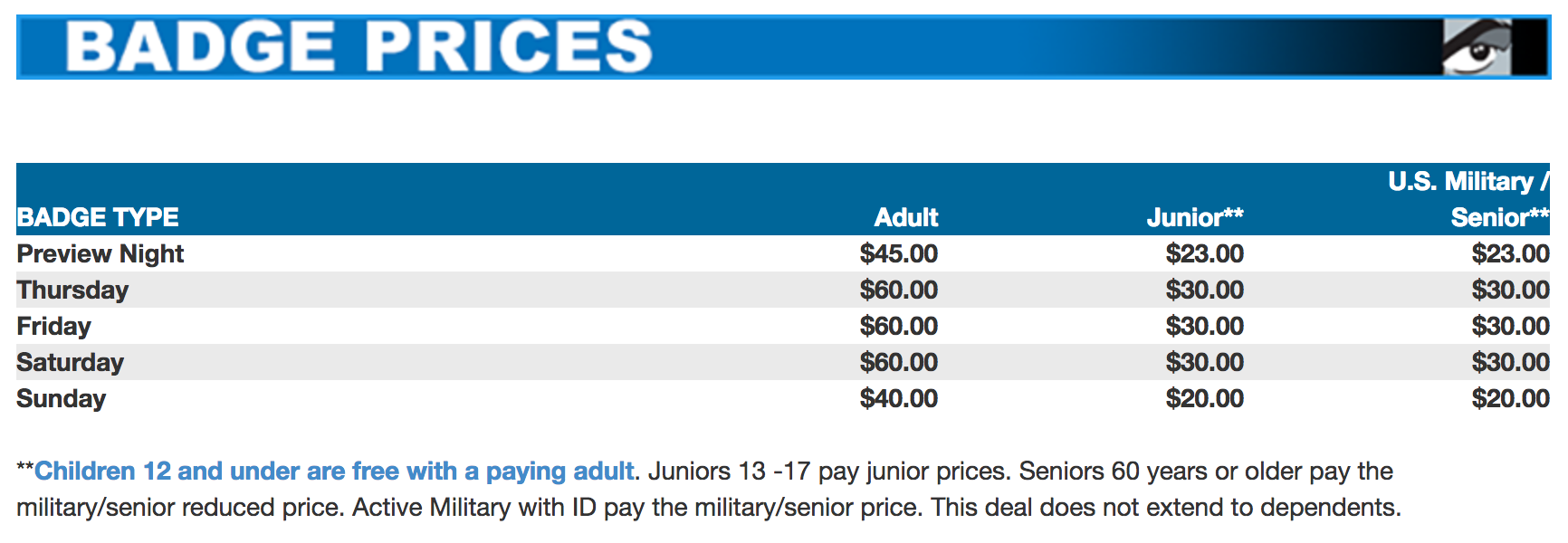
This year, badges are being mailed directly to the domestic address attached to the Member ID, rather than the purchaser of the badges. Make sure, if you’re working with other people, that you trust them to pay you back or you’re willing to write off that amount of money in case something happens. Payment can’t be split up between groups of people, it all has to go on one card.
This is also a good time to log in and confirm that your address is up to date, even though you’ll have until May 18 to get the badge mailed to you.
If you are working in a large group and someone buys your badge before you get into the room, you can still enter the Member ID and Last Name of someone in your group who has not purchased badges and purchase for three people other than yourself, meaning having the money on hand is going to help all around.
![]()
Are you a visual learner? Check out the video CCI put together for last year’s Open Registration to get an idea of what the process will look like for Returning Registration. There is also no better place to get your information than straight from the source: here is CCI’s Returning Registration announcement, here is everything you need to know about your Registration Code, and here are all the tech tips! Any other questions, check out the FAQ or hit us up on twitter!
Be sure to use the restroom, gather your snacks, get comfortable and enter your code before 9:00 AM PST. You could be waiting for an hour or longer and you don’t want to step away from your computer and miss your chance!
We’ll be tweeting along with all of the action and we’re wishing you all the luck! And remember, if you miss out this time, you’ll have a second chance in April during General Registration.
Some other accounts to follow on Twitter including @comic_con, @SDCCnerdsattack, and @SD_Comic_Con. You should also keep an eye on the #SDCC hashtag. People will share their joy and frustration with you and you can commiserate with everyone else who is trying to beat the odds and score tickets!